WooCommerce functions can be used on any page of your website, not just on pages that are specific to WooCommerce. However, for some of the WooCommerce functions to work correctly, certain actions and filters need to be in place that are typically only present on WooCommerce pages.
For example, the WC() object, which is used to access many of the WooCommerce functions, is only available on pages where the WooCommerce plugin is loaded. If you try to use a WooCommerce function on a page where the plugin is not loaded, you may get an error or unexpected results.
You can use the function_exists('is_woocommerce') to check if the WooCommerce is installed and active or not. This function will return true if the WooCommerce plugin is active, otherwise it will return false.
Copy codeif( function_exists( 'is_woocommerce' ) ){
// You can use your WooCommerce function here
}else{
// WooCommerce is not active
}
You can also use the class_exists() function to check if the WooCommerce class WC_Product exists before using any related functions.
Copy codeif( class_exists( 'WC_Product' ) ){
// You can use your WooCommerce function here
}else{
// WooCommerce is not active
}
It’s also important to note that if you use any function that relies on global variables like session or cart data, these variables may not be set if the plugin is not loaded, so you should make sure that your code handles these cases gracefully.
In summary, while WooCommerce functions can be used on any page, they may not work correctly or may not have the expected behavior if the plugin is not loaded and certain actions and filters are not in place. Make sure to check if the WooCommerce plugin is active before using any WooCommerce functions, and handle the cases where the plugin is not active gracefully.
Last modified: March 3, 2023

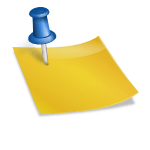
![Top 5 Free Daily Forex Signals Telegram Channels [2023] Top 5 Free Daily Forex Signals Telegram Channels [2023]](https://wpfixlab.com/wp-content/uploads/2022/12/Top-5-Free-Daily-Forex-Signals-Telegram-Channels-2023.jpg)

