Google Crawler may be scanning a huge quantity of unexisting pages on your WordPress site because it is following links that lead to those pages. To reduce the amount of resources being drawn by the Google Crawler, you can implement the following solutions:
- Use a robots.txt file: You can use a
robots.txtfile to specify which pages on your site should not be crawled by search engines. For example, you can add the following code to yourrobots.txtfile to block all pages that don’t exist:
makefileCopy codeUser-agent: *
Disallow: /wp-admin/
Disallow: /wp-includes/
Disallow: /readme.html
Disallow: /*?*
- Implement a 404 error handler: You can create a custom 404 error handler in WordPress to catch any pages that don’t exist and redirect them to a more appropriate page. This will help prevent the Google Crawler from wasting resources scanning nonexistent pages.
- Use the noindex tag: You can use the
noindextag in the header of any pages that you don’t want to be crawled by search engines. For example:
phpCopy code<meta name="robots" content="noindex">
- Limit the crawl rate: You can limit the crawl rate of the Google Crawler by adding the following code to your
robots.txtfile:
makefileCopy codeUser-agent: Googlebot
Crawl-delay: 10
This will cause the Google Crawler to wait 10 seconds between requests to your site, reducing the amount of resources being drawn.
Note that these are just some examples and the specific solution that will work best for your site will depend on your specific circumstances.
Last modified: March 3, 2023

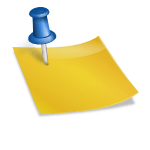
![Top 5 Free Daily Forex Signals Telegram Channels [2023] Top 5 Free Daily Forex Signals Telegram Channels [2023]](https://wpfixlab.com/wp-content/uploads/2022/12/Top-5-Free-Daily-Forex-Signals-Telegram-Channels-2023.jpg)

