To create a custom nameserver, you will need to do the following:
- Purchase a domain name from a domain registrar.
- Set up a web hosting account or use a server that you already have access to.
- Go to the domain registrar’s website where you purchased your domain name and log in to your account.
- Find the section for managing DNS (Domain Name System) records. This is usually called “Manage DNS,” “DNS Manager,” or something similar.
- Create two A records for your nameserver. The A record will associate the name of your nameserver with its IP address. For example, you might create an A record for “ns1.yourdomain.com” and another for “ns2.yourdomain.com”.
- Create a Nameserver (NS) record for each of your nameservers. This will tell the domain name system that your nameservers are authorized to resolve queries for your domain name.
- Save your changes.
It can take some time for these changes to take effect, as DNS changes can take up to 48 hours to propagate.
Keep in mind that creating custom nameservers requires a certain level of technical expertise and may not be suitable for everyone. If you are not comfortable with this process, you may want to consider using the nameservers provided by your domain registrar or web hosting company.
(Visited 35 times, 1 visits today)
Was this article helpful?
YesNo
Last modified: January 13, 2023

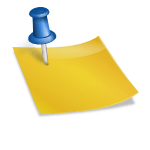
![Top 5 Free Daily Forex Signals Telegram Channels [2023] Top 5 Free Daily Forex Signals Telegram Channels [2023]](https://wpfixlab.com/wp-content/uploads/2022/12/Top-5-Free-Daily-Forex-Signals-Telegram-Channels-2023.jpg)

