Creating pages in WordPress can typically be done through the use of the WordPress Dashboard or by using the WordPress functions in PHP. However, in certain situations, it may be necessary to create pages using SQL. This can be useful in cases where a large number of pages need to be created at once, or if the pages need to be created as a part of a larger data migration process. In this article, we will go over the steps to create WordPress pages using SQL.
The first step in creating pages using SQL is to insert the necessary data into the “wp_posts” table. The “wp_posts” table is where all the post data is stored in WordPress, including pages. To insert a new page, you will need to insert a new row into the “wp_posts” table with the appropriate data.
The following SQL query can be used to insert a new page into the “wp_posts” table:
INSERT INTO wp_posts (post_author, post_date, post_date_gmt, post_content, post_title, post_excerpt, post_status, comment_status, ping_status, post_password, post_name, to_ping, pinged, post_modified, post_modified_gmt, post_content_filtered, post_parent, guid, menu_order, post_type, post_mime_type, comment_count)
VALUES (1, '2020-01-01 00:00:00', '2020-01-01 00:00:00', 'This is the content of the page.', 'Page Title', '', 'publish', 'open', 'open', '', 'page-slug', '', '', '2020-01-01 00:00:00', '2020-01-01 00:00:00', '', 0, 'http://example.com/page-slug/', 0, 'page', '', 0);
In this query, the “post_author” field is set to the ID of the user who will be the author of the page. The “post_date” and “post_date_gmt” fields are set to the date and time when the page was created. The “post_content” field is set to the content of the page. The “post_title” field is set to the title of the page. The “post_status” field is set to “publish” to make the page visible on the website. The “post_name” field is set to the slug of the page, which will be used in the URL of the page. The “post_type” field is set to “page” to indicate that this is a page, not a post.
The next step is to insert data into the “wp_postmeta” table. The “wp_postmeta” table is used to store additional information about the pages, such as custom fields. For example, the following SQL query can be used to insert a custom field for the page:
INSERT INTO wp_postmeta (post_id, meta_key, meta_value)
VALUES (LAST_INSERT_ID(), 'custom_field_key', 'custom_field_value');
In this query, the “post_id” field is set to the ID of the page that was just inserted into the “wp_posts” table. The “meta_key” field is set to the key of the custom field, and the “meta_value” field is set to the value.
Last modified: March 3, 2023

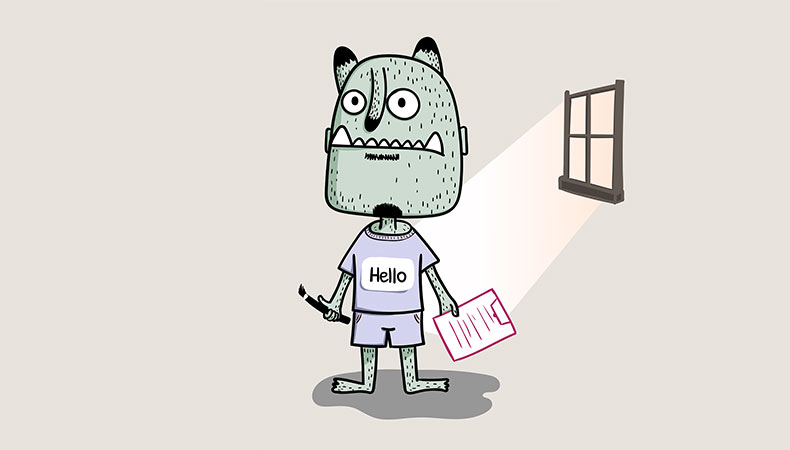
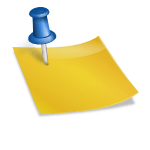
![Top 5 Free Daily Forex Signals Telegram Channels [2023] Top 5 Free Daily Forex Signals Telegram Channels [2023]](https://wpfixlab.com/wp-content/uploads/2022/12/Top-5-Free-Daily-Forex-Signals-Telegram-Channels-2023.jpg)

