If you are seeing a PHP memory limit error on your VPS (Virtual Private Server), it means that your PHP script is trying to use more memory than the limit allows. Here are some steps you can try to fix this issue:
- Increase the PHP memory limit. You can increase the PHP memory limit by adding the following line to your PHP script:
ini_set('memory_limit', '128M');
Replace “128M” with the desired memory limit in megabytes. You can also increase the memory limit by modifying the “memory_limit” setting in your PHP configuration file (php.ini).
- Optimize your code. If increasing the memory limit does not solve the issue, you may need to optimize your code to use less memory. This can involve using more efficient algorithms, reducing the size of your data, or refactoring your code to be more memory-friendly.
- Check for memory leaks. A memory leak is a type of bug that causes your script to use more and more memory over time, even when it is no longer needed. If you suspect that you have a memory leak, you can try using a tool like Valgrind to identify the cause of the leak and fix it.
- Upgrade your VPS plan. If you are still experiencing memory limit errors after trying the above steps, you may need to upgrade your VPS plan to one with more memory. This will allow your scripts to use more memory and may help resolve the issue.
(Visited 58 times, 1 visits today)
Was this article helpful?
YesNo
Last modified: January 13, 2023

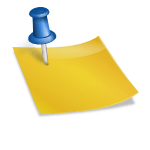
![Top 5 Free Daily Forex Signals Telegram Channels [2023] Top 5 Free Daily Forex Signals Telegram Channels [2023]](https://wpfixlab.com/wp-content/uploads/2022/12/Top-5-Free-Daily-Forex-Signals-Telegram-Channels-2023.jpg)

