In WooCommerce, custom product attributes are stored as meta data associated with a product. To get the value of a custom product attribute, you can use the get_post_meta() function. For example, if your custom attribute key is “color”, you can use the following code to get the value of the “color” attribute for a product with an ID of 100:
Copy code$color = get_post_meta( 100, 'color', true );
You can also use the get_metadata() method from the WC_Product class to retrieve the custom attributes, for example:
Copy code$product = wc_get_product( $product_id );
$custom_attribute = $product->get_meta('_custom_attribute');
You can also use the get_attributes() method from the WC_Product class to retrieve all the attributes of the product, for example:
Copy code$product = wc_get_product( $product_id );
$attributes = $product->get_attributes();
It will return an array of all the attributes and their values.
You can also use the get_variation_attributes() method from the WC_Product_Variation class to retrieve the variation attributes of a product, for example:
Copy code$product = wc_get_product( $product_id );
$variation_attributes = $product->get_variation_attributes();
It will return an array of all the variation attributes and their values.
Note that the above methods are only applicable to the product objects and not for the product variations or any other similar types.
Also, make sure that the attribute key you are trying to retrieve is correct and it exists for the product.
Last modified: March 3, 2023

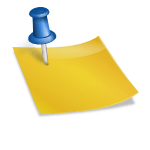
![Top 5 Free Daily Forex Signals Telegram Channels [2023] Top 5 Free Daily Forex Signals Telegram Channels [2023]](https://wpfixlab.com/wp-content/uploads/2022/12/Top-5-Free-Daily-Forex-Signals-Telegram-Channels-2023.jpg)

