If your Elementor Cloud Website experiences an issue or stops working, there are a few steps you can take to try to resolve the problem:
- Check the status of the Elementor Cloud Website service: If there is an issue with the Elementor Cloud Website service, it may be due to a technical problem that is affecting all users. You can check the status of the service by visiting the Elementor website or by following the Elementor support team on social media, where updates about service disruptions or outages may be posted.
- Check for plugin conflicts: If your Elementor Cloud Website is experiencing an issue, it may be due to a conflict with another plugin or theme that you have installed on your website. You can try deactivating all of your other plugins and switching to the default WordPress theme to see if this resolves the issue.
- Check for corrupted files: If you have recently made changes to your website or have experienced a technical issue, it is possible that some of the files on your website may have become corrupted. You can try repairing your website by running a plugin such as WP-DB Manager, which can identify and fix any corrupted files on your website.
- Contact Elementor support: If you are unable to resolve the issue on your own, you can contact the Elementor support team for assistance. They may be able to help you diagnose and fix the issue with your Elementor Cloud Website.
Overall, if your Elementor Cloud Website experiences an issue or stops working, there are a few steps you can take to try to resolve the problem. If you are unable to fix the issue on your own, you can contact the Elementor support team for assistance.
(Visited 11 times, 1 visits today)
Was this article helpful?
YesNo
Last modified: January 23, 2023

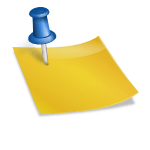
![Top 5 Free Daily Forex Signals Telegram Channels [2023] Top 5 Free Daily Forex Signals Telegram Channels [2023]](https://wpfixlab.com/wp-content/uploads/2022/12/Top-5-Free-Daily-Forex-Signals-Telegram-Channels-2023.jpg)

