If you are trying to access your WordPress posts API from an external site and it is showing a blank page, it could be due to the following reasons:
- Cross-origin resource sharing (CORS) issue: The external site may not be able to access the API because of CORS restrictions. To resolve this issue, you can add the following code to your WordPress theme’s functions.php file to allow CORS:
lessCopy codeheader("Access-Control-Allow-Origin: *");
header("Access-Control-Allow-Headers: *");
- Permalinks issue: The permalinks of your WordPress site may not be set up correctly, causing the API to return a 404 error. To resolve this issue, go to Settings > Permalinks in the WordPress admin area and select the desired permalink structure.
- REST API not enabled: The REST API may not be enabled on your WordPress site. To resolve this issue, you can install and activate the WP REST API plugin.
- Invalid API endpoint: The API endpoint that you are trying to access may not exist or may be incorrect. To verify the correct API endpoint, you can check the WordPress documentation or the API documentation of the plugin you are using.
- Authentication issue: The API may require authentication to access the data. You can use OAuth or Basic Authentication to access the API securely.
If you are still facing issues, you can check the server logs for any error messages or reach out to your hosting provider for assistance.
(Visited 14 times, 1 visits today)
Was this article helpful?
YesNo
Last modified: March 3, 2023

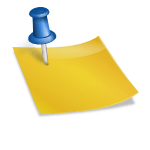
![Top 5 Free Daily Forex Signals Telegram Channels [2023] Top 5 Free Daily Forex Signals Telegram Channels [2023]](https://wpfixlab.com/wp-content/uploads/2022/12/Top-5-Free-Daily-Forex-Signals-Telegram-Channels-2023.jpg)

