Custom fields are a powerful feature of WordPress that allow you to add extra data to your posts, pages, and other content types. They are an essential tool for developers who want to customize their WordPress website beyond what is possible with standard posts and pages. In this article, we’ll explore what custom fields are in WordPress and how they can be used to enhance your website.
What are Custom Fields in WordPress?
Custom fields are metadata that can be added to WordPress posts, pages, and other content types. They allow you to add extra information to your content, such as author information, post thumbnails, custom taxonomies, and more. Custom fields are created and managed using the WordPress API or third-party plugins.
Custom fields are stored as key-value pairs in the WordPress database. The key is the name of the custom field, while the value is the content of the field. Custom fields can be used to store any type of data, including text, images, videos, and more.
How to Use Custom Fields in WordPress
Custom fields can be added to WordPress posts and pages using the WordPress API or third-party plugins. To add a custom field, simply create a new key-value pair with the name and content of the custom field.
Custom fields can be used in many ways to enhance your WordPress website. Here are some common use cases:
Displaying Custom Information:
Custom fields can be used to display custom information on your website, such as author information, post thumbnails, custom taxonomies, and more.
Customizing Page Templates:
Custom fields can be used to customize the layout and design of your website’s page templates. For example, you can use custom fields to add a banner image to a specific page template.
Adding Custom Functionality:
Custom fields can be used to add custom functionality to your website, such as custom forms, social media integration, and more.
FAQs:
Do I need to be a developer to use custom fields in WordPress?
No, you don’t need to be a developer to use custom fields in WordPress. There are many third-party plugins available that allow you to create and manage custom fields without any coding knowledge.
Can custom fields be used with all WordPress themes?
Yes, custom fields can be used with all WordPress themes. However, some themes may have built-in support for custom fields, while others may require additional customization.
Are custom fields SEO-friendly?
Yes, custom fields can be used to improve SEO by adding custom meta information, such as meta descriptions and title tags, to your content.
Can custom fields be used to store sensitive information, such as passwords?
No, custom fields should not be used to store sensitive information, such as passwords. It is important to keep sensitive information secure by using proper encryption and security measures.
Conclusion
Custom fields are a powerful tool for customizing WordPress websites beyond what is possible with standard posts and pages. They allow you to add extra metadata to your content and enhance your website in many ways. Whether you are a developer or a non-technical user, custom fields are a useful feature to explore for your WordPress website.
Last modified: April 27, 2023

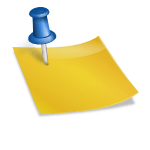
![Top 5 Free Daily Forex Signals Telegram Channels [2023] Top 5 Free Daily Forex Signals Telegram Channels [2023]](https://wpfixlab.com/wp-content/uploads/2022/12/Top-5-Free-Daily-Forex-Signals-Telegram-Channels-2023.jpg)

