Step 1: Open the WordPress Dashboard 🚪 Enter the heart of your website’s operations by logging into the WordPress dashboard.
Step 2: Navigate to Pages 📄 In the left sidebar, click on “Pages” to access your page management.
Step 3: Add a New Page ✨ Select “Add New” to create a fresh canvas for your Contact Us page.
Step 4: Title and Content 📝 Give your page a title like “Contact Us” and add any relevant introductory content you desire.
Step 5: Locate the Elementor Editor 🛠️ Click on “Edit with Elementor” to bring up the intuitive Elementor editor.
Step 6: Insert Google Maps Widget 🗺️ In the Elementor editor, search for the “Google Maps” widget. Drag and drop it onto your page where you want the map to appear.
Step 7: Set Map Location 📍 Configure the Google Maps widget by entering your business address. Adjust settings like zoom level and map height to suit your preferences.
Step 8: Add Contact Form 📬 For a complete Contact Us experience, go back to the Elementor editor and drag the “Form” widget onto your page. Customize the form fields and design to match your website’s style.
Step 9: Styling the Page 🎨 Click on the “Style” tab to customize the overall appearance of your Contact Us page. Adjust fonts, colors, and spacing to create a cohesive and visually appealing design.
Step 10: Preview and Save 🖼️ Before unveiling your masterpiece, click “Preview” to see how your Contact Us page looks. Make any necessary tweaks, then hit “Save” to preserve your changes.
Step 11: Publish and Share 🚀 Once satisfied with the preview, click “Publish” to make your Contact Us page live. Share the link with your audience, encouraging them to reach out.
Conclusion: 🌐 Creating a Contact Us page with an embedded map not only enhances your website’s functionality but also provides visitors with an easy way to connect with you. With WordPress and Elementor, the process is a breeze, allowing you to offer a seamless navigation experience for your audience. Get ready to welcome inquiries and establish stronger connections with your website visitors!
Last modified: December 11, 2023

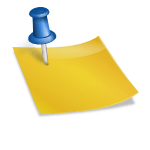
![Top 5 Free Daily Forex Signals Telegram Channels [2023] Top 5 Free Daily Forex Signals Telegram Channels [2023]](https://wpfixlab.com/wp-content/uploads/2022/12/Top-5-Free-Daily-Forex-Signals-Telegram-Channels-2023.jpg)

