Malware and viruses are two of the most common types of cyber threats that individuals and businesses face today. Both can cause serious damage to computers, networks, and data, but they are not the same thing. In this article, we will explore the differences between malware and viruses, as well as the steps that can be taken to prevent them.
First, let’s define what each term means. Malware is a catch-all term that refers to any type of malicious software. This includes viruses, as well as other types of malware such as spyware, adware, and ransomware. A virus, on the other hand, is a specific type of malware that is designed to replicate itself and spread to other computers.
One of the main differences between malware and viruses is the way they spread. Malware can spread in a variety of ways, such as through email attachments, infected software, and even through social media and instant messaging. Viruses, however, typically spread by attaching themselves to other programs and files. When a user runs the infected program or opens the infected file, the virus is able to replicate and spread to other computers.
Another difference between malware and viruses is the type of damage they can cause. Malware can cause a wide range of problems, such as stealing sensitive information, monitoring the user’s activities, and even holding the user’s data hostage. Viruses, on the other hand, are typically designed to cause damage to the computer itself, such as corrupting files or even rendering the computer inoperable.
So how can you protect yourself from malware and viruses? The first step is to be vigilant about the types of email attachments you open and the websites you visit. Be wary of clicking on links or downloading files from sources that you don’t trust. Additionally, it is important to keep your computer updated with the latest security patches and software.
Another important step is to use anti-virus and anti-malware software. These programs can detect and remove malware and viruses that may have made it past your initial defenses. Make sure to keep your anti-virus and anti-malware software updated to ensure that it can detect and remove the latest threats.
Another way to protect yourself is to use a firewall. A firewall can help to block unauthorized access to your computer and network, and can also help to prevent malware and viruses from spreading.
It’s also important to keep your software and apps up-to-date. Software updates often include security patches that can help to protect against known vulnerabilities.
It’s also crucial to avoid visiting suspicious websites and to be cautious of clicking on links from unknown sources. Be especially careful of clicking on links in emails from unknown senders, as these may contain malware.
Another important step is to back up your data regularly. This way, if your computer does become infected with malware or a virus, you will not lose your data.
Finally, it’s important to be aware of the warning signs of malware and viruses. These can include slow computer performance, unexpected pop-up windows, and strange error messages. If you notice any of these signs, it’s important to take action right away to remove the malware or virus before it can cause further damage.
In conclusion, malware and viruses are both serious threats to the security of your computer and data. It’s important to understand the differences between them, as well as the steps that can be taken to prevent them. By being vigilant, keeping your computer updated, and using anti-virus and anti-malware software, you can help to protect yourself and your computer from these dangerous cyber threats.
Last modified: January 23, 2023

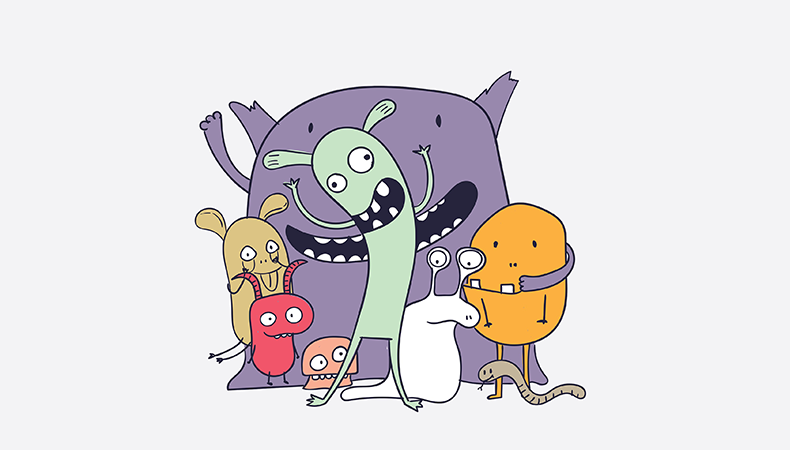

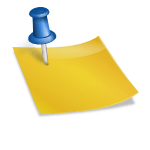
![Top 5 Free Daily Forex Signals Telegram Channels [2023] Top 5 Free Daily Forex Signals Telegram Channels [2023]](https://wpfixlab.com/wp-content/uploads/2022/12/Top-5-Free-Daily-Forex-Signals-Telegram-Channels-2023.jpg)

